Installation
Prerequisites
AUIMD needs at last :
- python (2.4 or 2.5)
- PyQt4 bindings
- python dbus bindings
Additionaly AUIMD benefits from these packages :
- xrandr
- mrxvt
- matchbox-keyboard
- mplayer
- Xephyr
For Debian like distributions the prerequisites can be installed with :
apt-get install python-qt4 python-qt4-dbus x11-xserver-utils mrxvt mplayer matchbox-keyboard xserver-xephyr python-xlib python-pysqlite2
A debian like distribution is not required in any way, but the armel Debian port is a recommended choice for setting up a first environment for ARM based devices.
In order to install an run AUIMD, simply extract the source archive and execute auimd.py :
tar xfz auimd-<version>.tar.gz
cd auimd-<version>
./auimd.py
FreeRunner Debian root filesystem
For FreeRunner owners, a ready to use root filesystem is available, it is based on Lenny and only includes the minimal set of packages needed to run AUIMD. This root filesystem does not fit on the flash (~362M), so it must be copied on the microSD card. The root filesystem MUST be used with the associated kernel, both can be found below :
- kernel : uImage-2.6.28-oe1+gitr34240a1c06ae36180dee695aa25bbae869b2aa26-r3-om-gta02.bin, rename it to uImage.bin and put it on the first partition, which should be FAT
- root filesystem : lenny-armel-gta02-auimd-0.3.tar.lzma, extract this archive on the second partition (either ext2 or ext3 depending on your bootloader configuration)
- root filesystem MD5 sum : 0f31ed408f2f690df4ffb17652d2fc78
Be patient while the GTA02 is booting, it will take 3 minutes to reach the home screen. The root password is "root" and the usb device is configured as ethernet gadget IP 192.168.0.202. Instructions on building the root filesystem can be found in this HOWTO.
Usage
AUIMD can be launched in its own window on a desktop PC, or fullscreen as the main application on a handheld device. Since AUIMD is platform independant, it is convenient to create and test applications on a PC and then be confident in the fact that it will run (more or less) the same way on the device.
AUIMD - Aggregated User Interface for Mobile Devices. Usage:
./auimd.py [options]
Options:
-device Set the hardware type (default='dummy',
show available='list').
-fullscreen Use the whole screen and a frameless
window (default=no).
-no-cursor Hide the cursor (default=no).
-embed Embed into an existing window.
-help Print this message.
Some other Qt/X11 usefull options:
-display X11 display to use, default : $DISPLAY
-geometry Window geometry, overriden by -fullscreen
Screenshots
More screenshots here

Home (240x320 screen)
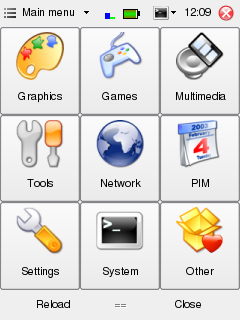
Main menu (240x320 screen)
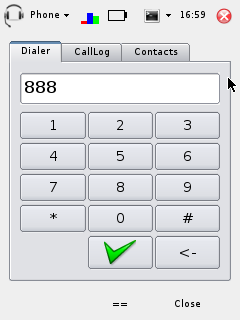
Phone - dialer (240x320 screen)
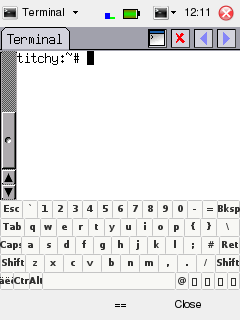
mrxvt, with matchbox-keyboard (240x320 screen)
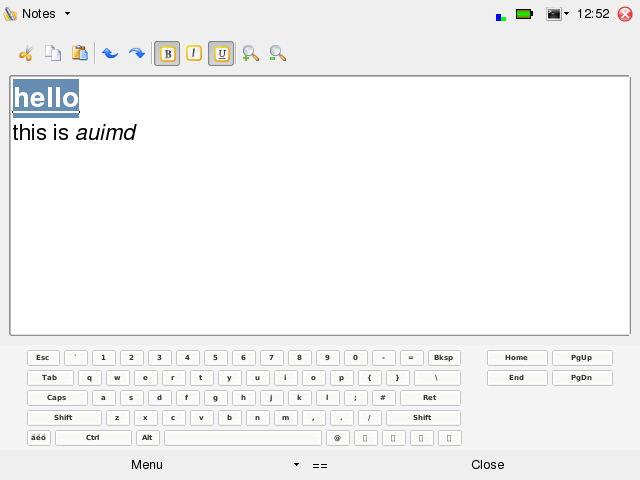
Notes editor (640x480 screen)
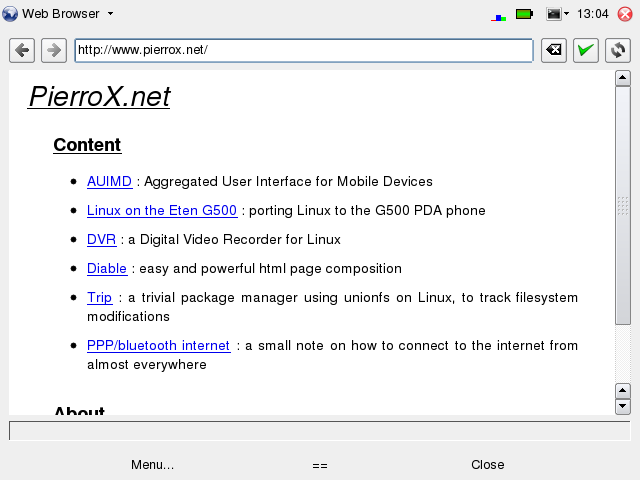
Browser (640x480 screen)
Download
Latest release: auimd-0.3.tar.gz (all releases)
SVN repository : http://svn.pierrox.net/auimd/
Design choices
Main architecture design choices are :
- use a script programing language (high level, supposedly better productivity, mostly architecture independant)
- use X11, for its wide range of features and available applications
- reuse existing components when possible, most notably using XEmbed
- monolithic, keep the whole GUI in one processus :
- reduce scripted application startup time
- share and save script engine resources
- that does not mean that no other processes are running
- keep complexity as low as possible
License
Released unser the GPLv2. See http://svn.pierrox.net/auimd/trunk/LICENSE
All icons come from the Crystal SVG icons from KDE 3.5.10.
Contribute
Contributers are welcome ! If you feel interested in participating to the project : pierrox (at) pierrox dot net.